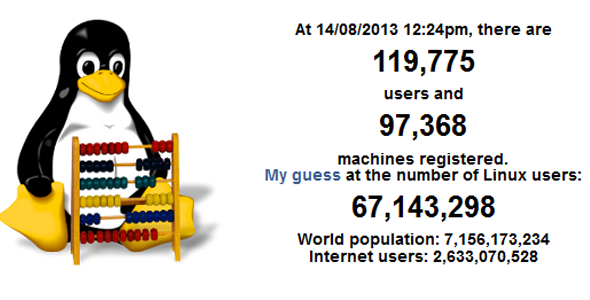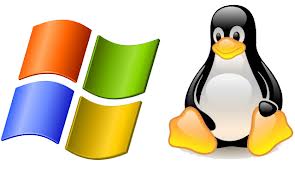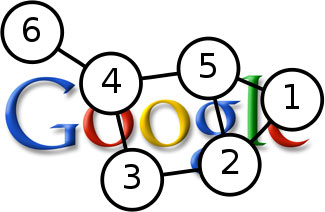I came across with wordpress on windows installation with hosted windows server as many of the hosting providers are offering PHP on windows server. I was used to use wordpress on linux servers always but one of my client wants to install his blog beside his website on windows server and he found problem in URL rewriting in wordpress.
As many of you guys knows that windows do not support .htaccess so you need to find the alternate solution for URL rewriting in wordpress. Here is the best way to do so .
After installation of wordpress as it another lengthy topic to install wordpress on windows I will skip the installation part and will move directly to the URL rewriting in WordPress as below
The way it works.
Even with ISAPI Rewrite, your WordPress permalinks most likely will be broken without the ugly, prepended /index.php/. The problem is that the REQUEST_URI server variable is not sent by IIS or ISAPI Rewrite. This plugin solves URL rewriting in WordPress.
This solution is more elegant that changing the WordPress core files because it allows you to easily upgrade WordPress without additional maintenance.
Download and Documentation.
You can download ISAPI Rewriter from the WordPress Plugin directory.
You can view documentation at the ISAPI Rewrite plugin page.
Hope you will be able to do URL rewriting in WordPress. so you are done with it , enjoy your wordpress blogging .
want to learn more about worpress check WordPress tips .
Recommendations about WordPress
- Always try to use Linux hosting rather than windows hosting as WordPress is PHP base open source platform
- Consult with an SEO Expert for using SEO plugin or read reviews about plugins before installation
- WordPress is easy to use and very much user friendly when considering using any CMS
- If you are trying to decide to use an free blog you need to use wordpress.org as they are offering free blogs and its easy to get it free